Quick Links Menu
the #1 YouTube quick links menu tool
Access your comments and analytics pages in a few clicks. Find critical insights and engage with your audience faster than ever.
Find your most important pages in one place
Your time as a creator is precious. Your responsibilities—creating content, promoting your channel, engaging your audience—can be overwhelming. That’s why you need to streamline the way you access key reports.
Quick Links Menu helps you jump straight to your comments and analytics pages in a few clicks. Spend less time searching for these crucial insights pages and more time digging into the crucial insights these pages offer. Thumbnails will get the most clicks. Combine advanced analytics with AI and watch your Click-Through Rate increase.
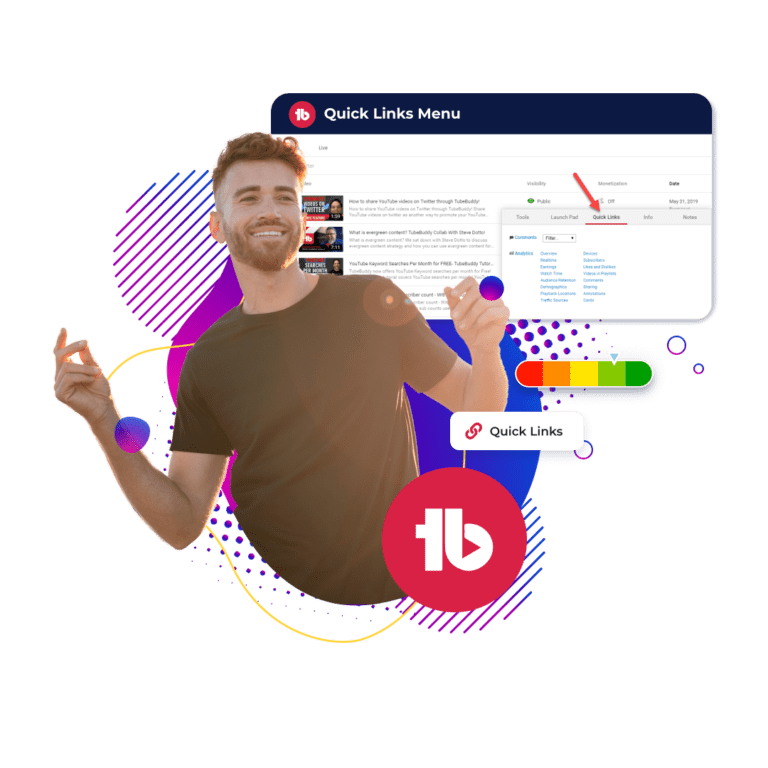
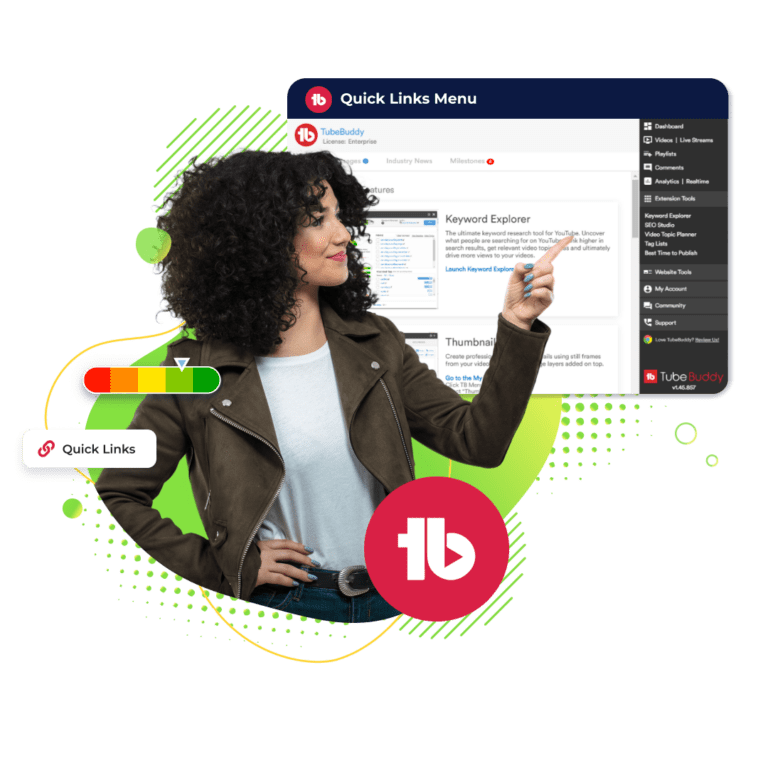
Stay on top of your comments
Comments can pile up on your YouTube channel, leaving your audience feeling unheard. With Quick Links Menu, jumping in to read and reply to comments is easy.
Manage your comments like a pro by using filters and canned responses, answer the questions that matter the most, and ensure no one is left waiting for an answer. A healthy, engaged audience is one key to a thriving YouTube channel.
Check your analytics without getting lost
YouTube gives you access to many valuable reports that help you learn more about where your channel growth is coming from, and insight into your audience. However, many creators struggle to find these reports, leaving them without critical insights.
Access over a dozen reports in Quick Links Menu and get the data you need without clicking around endlessly. Track your videos’ performance effortlessly and never miss essential insights again. Thumbnails will get the most clicks. Combine advanced analytics with AI and watch your Click-Through Rate increase.
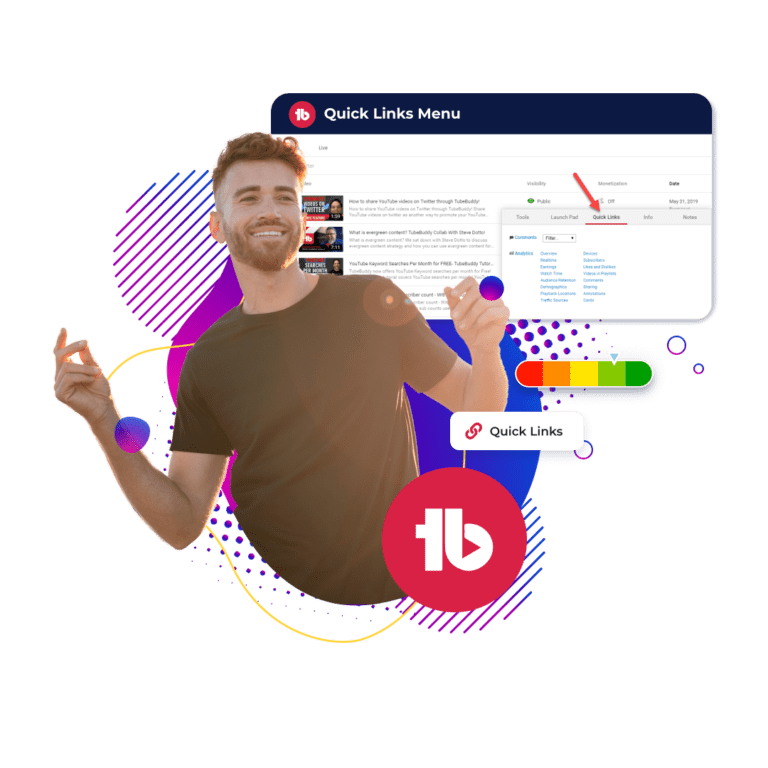
Access YouTube faster with Quick Links Menu
Here’s how Quick Links Menu works
feature available on
free
pro
legend
* denotes limited access
How to access YouTube’s most important links
Step 1: Click the TubeBuddy icon next to any video in your YouTube Studio dashboard.
Step 2: Click the “Quick Links” tab.
Step 3: See a list of quick links to the most essential pages of your YouTube account, like your comments and analytics.
Checkout what other creators are saying

Karl Oftebro
“Once it got my videos ranking #1 in search I was hooked.”
@KarlOftebro

Danie Jay
“TubeBuddy is VITAL for any YouTuber who is serious about making their channel a lucrative side-hustle or full-time job!”
@DanieJay

Karin Carr
“TubeBuddy is like having a YouTube expert on staff who will give you advice and direction whenever you need it.”
@KarinCarr
Frequently Asked Questions
What links can I find in the Quick Links Menu?
When you open TubeBuddy’s menu button, you’ll see a link to the Comments page, where you can handle the comments received.
Below it, you’ll see a list of links to the following analytics reports:
– Overview
– Realtime
– Earnings
– Watch Time
– Audience Retention
– Demographics
– Playback Locations
– Traffic Sources
– Devices
– Subscribers
– Likes and Dislikes
– Playlists
– Sharing
– Cards
fEach one will take you to their corresponding report page, where you can dig deeper into the data and uncover critical insights.
Does Quick Links Menu work for all YouTube channels, including brand accounts?
Yes, it works for branded and non-branded YouTube channels and accounts alike.
Is Quick Links Menu free?
Yes. Quick Links Menu is free for all users, making it easier for you to access your comments, YouTube analytics, and much more.
other features
check out these related features
Suggested Shorts
Our advanced AI identifies the most engaging parts of your videos for YouTube Shorts.
- Identfy your contents best moments.
- Learn what your audience loves to see.
- Available in all plans
Click Magnet
Access advanced analytics that show you how to get more people to click on your videos.
- Determine which videos perform best.
- Discover what is driving the highest CTR.
- Available in Legend and Enterprise
Thumbnail Generator
Create professional thumbnails using parts from your video all in one place.
- Edit and create your thumbnails all in one place.
- Quickly make thumbnails that win clicks.
- Available in all plans.
level up