Playlist Actions
the #1 YouTube playlist organizer
Rearrange and refine your playlists’ lineup with advanced ordering and filtering options. Create a curated viewing experience that keeps your audience coming back for more.
Boost watch time by optimizing your playlist video order
A playlist is more than a series of videos; it’s a curated path that leads your audience through the best of your content, making them more likely to become fans and subscribers.
With Playlist Actions, you can control your audience’s viewing experience like never before. Present your videos based on their number of views, comments, or engagement, remove duplicate or unlisted videos that don’t align with your strategy, and switch video privacy settings in a snap.
Whether it’s leading them from beginner to advanced tutorials or showcasing your best hits, the power to ‘wow’ your audience and keep them engaged with your content is yours. Thumbnails will get the most clicks. Combine advanced analytics with AI and watch your Click-Through Rate increase.
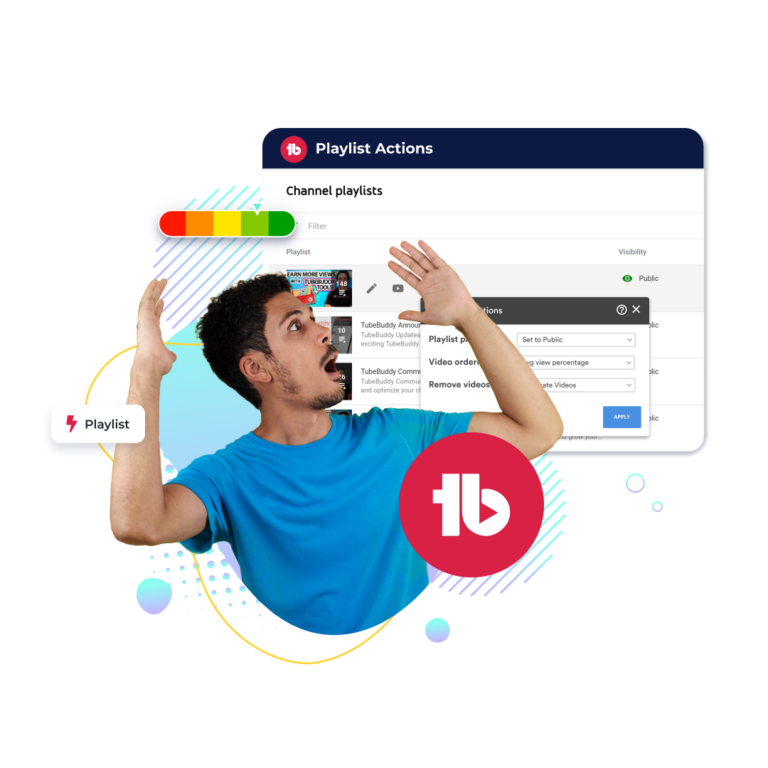
Customize the viewing experience with Playlist Actions
Here’s how Playlist Actions works
feature available on
free*
pro
legend
* denotes limited access
How to tailor your playlist order
Step 1: Open the playlists tab in your YouTube Studio dashboard.
Step 2: Click the TubeBuddy icon next to any playlist.
Step 3: Change the playlist’s privacy settings and video ordering or remove a video.
Checkout what other creators are saying

Karl Oftebro
“Once it got my videos ranking #1 in search I was hooked.”
@KarlOftebro

Danie Jay
“TubeBuddy is VITAL for any YouTuber who is serious about making their channel a lucrative side-hustle or full-time job!”
@DanieJay

Karin Carr
“TubeBuddy is like having a YouTube expert on staff who will give you advice and direction whenever you need it.”
@KarinCarr
Frequently Asked Questions
What’s a “playlist action”?
Playlist actions are ordering and filtering options you can apply to your playlists. You can modify the order in which you present your videos beyond YouTube’s standard ordering options. You can also remove certain videos, like those that are unlisted or that don’t fit the overall playlist strategy.f
Why do I need to use playlist actions?
Playlist Actions is like having a remote control for your audience’s attention. You can sort your videos in a way that keeps viewers glued to the screen, get rid of the ones that don’t fit your vibe, and change who can see your videos with a click.
It’s all about making your channel the go-to spot for your fans, keeping everything fresh and exactly how you want it.
Are there any limits to the number of playlist actions I can use?
Realistically, there aren’t. However, due to YouTube API limitations, we don’t recommend running playlist action on playlists with more than 1,000 videos (and if that’s an issue, kudos to you for creating so much content!).
other features
check out these related features
Suggested Shorts
Our advanced AI identifies the most engaging parts of your videos for YouTube Shorts.
- Identfy your contents best moments.
- Learn what your audience loves to see.
- Available in all plans
Click Magnet
Access advanced analytics that show you how to get more people to click on your videos.
- Determine which videos perform best.
- Discover what is driving the highest CTR.
- Available in Legend and Enterprise
Thumbnail Generator
Create professional thumbnails using parts from your video all in one place.
- Edit and create your thumbnails all in one place.
- Quickly make thumbnails that win clicks.
- Available in all plans.
level up