Making great content is a lot of work and a little help would be nice. A lot of help? Even better.
We’ll cut the preamble. TubeBuddy AI Agents are here to help. We designed these AI Agents to be a creator’s team.
They’re free to use. All you need is a free TubeBuddy account and the TubeBuddy Chrome extension to start using TubeBuddy AI Agents.
get an unfair advantage on YouTube
Give your YouTube channel the upper hand and easily optimize for more views, more subs, and more of every metric that matters.
Our AI Agents can generate new video ideas tailored to your channel and content. They will help you find the right keywords to stand out on YouTube, build an SEO content optimization strategy, help with thumbnails, gauge how your audience will respond to the content, build a social strategy, and more. We even built an agent to hype you up because, sometimes we all just need a little affirmation.
All you have to do is enter your YouTube handle or channel URL.
From there, your TubeBuddy AI team will spring into action.
Meet the Your Team
Chloe: TubeBuddy AI Video Idea Expert

As soon as you drop your YouTube handle or channel URL and Chloe will get to work. She’ll come up with a video idea that’s specifically made for you: your channel, your niche, your audience, and your content.
If it feels like a banger, you can copy the idea to save it. You can enter a prompt to tweak the idea or ask her to try again.
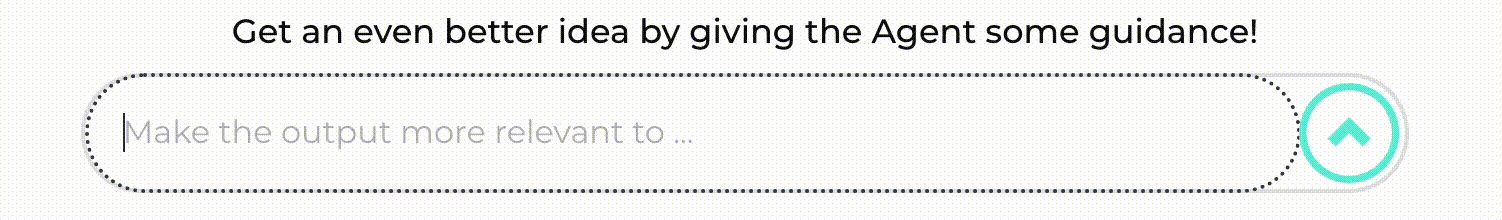
Once Chloe has generated a content idea, the rest of your AI Agents team comes online to help you bring it home.
Madison: TubeBuddy AI Writing Guru

Next up is Madison who’ll come up with a few optimized title for your video. These titles include high-volume keywords along with an explanation of the strategy behind the choices.
Use the Copy button to save the output to your clipboard. From there, you can drop it into a doc or save it to your TubeBuddy Video Topic Planner.
Audrey: TubeBuddy AI Data Analyst
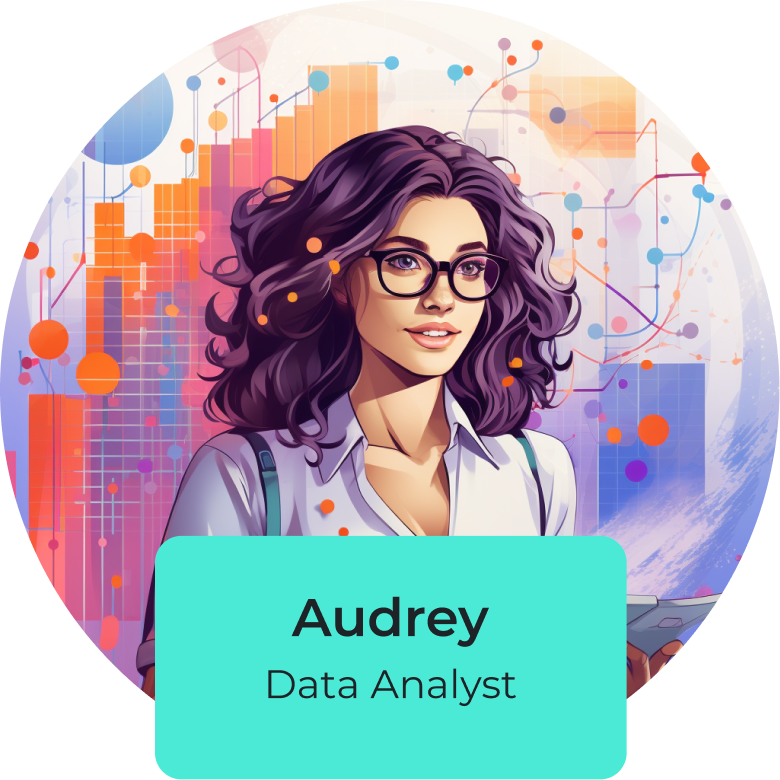
Audrey will dive into the data, both your channel’s analytics and broader YouTube trends data, to share how you can differentiate your content. This is especially helpful (and important) in saturated and highly competitive niches.
Luna: TubeBuddy AI Thumbnail Designer

Next up is Luna who’ll help create the perfect thumbnail for your video. She’ll offer some tailored tips for what makes a great YouTube thumbnail and she’ll include an image prompt you can use as inspiration when making your thumbnail.
Luna will also include an image prompt that’s formatted to use with an AI image generator like Midjourney. You can also use the info she shares as inspiration to design your own thumbnail or share it with a thumbnail artist.
Evelyn: TubeBuddy AI Monetization Expert
Evelyn helps make sure you’re getting paid and offers monetization tips tailored to your channel. For example, she may offer tips on how to reach the thresholds to get into the YouTube Partners Program to monetize your content, and/or she might detail a merch, affiliate, or community monetization strategy.
Olivia: TubeBuddy AI Brand Manager

Olivia will stress test your content idea and put it into the context of your channel, your audience, and your overall brand as a content creator. She’ll offer thoughts on how best to execute the content idea, how to position the idea for your audience as well as how to engage new audiences and turn them into subscribers.
Liam: TubeBuddy AI SEO Manager
Liam offers insights on all things optimization. He’ll provide the keywords your video should target and why. He’ll even give you an optimized description you can use for your video. In addition, you’ll get expert advice on how to optimize your written content to hook viewers without resorting to clickbaiting or other practices that will hurt overall performance.
Brooks: TubeBuddy AI Social Media Expert

Brooks will lay the foundations for a social strategy to support your video on YouTube and across other platforms. From teasers, stories, reels, email marketing, and simple text posts, he’ll offer some tried-and-true tips on keeping your audience engaged and sending positive engagement signals to YouTube in the crucial first 24 hours after you post your video.
Emma: TubeBuddy AI Audience Retention Expert
Emma offers some insight into how your audience will react to your new video, along with context on how to position the topic to be most relevant to your audience. Consider these insights (along with insights from other Agents on your team) as you decide how to approach creating this new piece of content.
Ryder: TubeBuddy AI Hype Guy
We all need a little positive affirmation sometimes, and that’s where Ryder, the resident “hype guy” on your Agents team comes in. Most of what Ryder shares come down to “you got this!” “you’re going to SMASH this!” and “your audience is going to love this!” There are some insights to be gleaned from Ryder’s ultra-positive adulation… but his main job is to get you amped.
Tips for Managing Your Team
Your team of TubeBuddy AI Agents doesn’t require any human resources type management. None of them ever need to call off sick. Still, there are some ways you can manage their output.
Fine Tune Suggestions
There’s a text box at the bottom of each Agent window. If their suggestions don’t feel quite right, you can use this to refine their output.
For example, when Chloe offers a new idea, you can say something like “make this idea more relevant to…” and name an audience segment.
Or when Madison offers suggestions for titles and descriptions, you can say something like “include the SEO keyphrase XYZ.”
Save Content Ideas
Copy the output from Agents and save the information to your TubeBuddy Video Topic Planner or whatever assortment of tools and documents you use to plan your content and manage your content calendar.
Try Other Channels
Your Agents team is designed to give you insights, suggestions, and direction related that are specific to your channel. However, you can drop any channel you like into the Analyze channel field.
For example, drop the YouTube URL for another channel that’s in your niche to find content ideas and implementation strategies to help you reach new audiences.
Get Started with TubeBuddy AI Agents
If you’re an active TubeBuddy user with a free or paid license, you can tap into your TubeBuddy AI Agents team to get content ideas and bring them to life.
If not, that’s easily remedied. Create a free TubeBuddy account and install the free TubeBuddy Chrome extension to get instant access to TubeBuddy AI Agents and a wealth of other tools designed to help content creators reach the next level of success, on YouTube and beyond.
