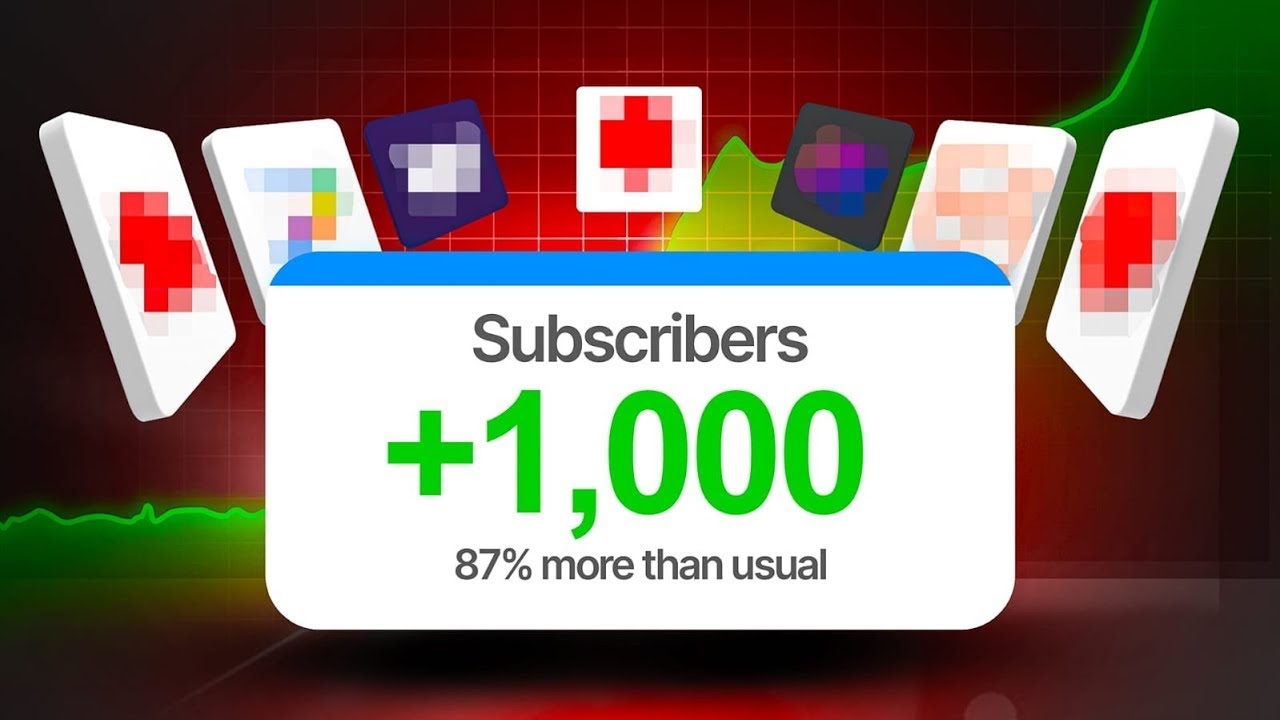We’re about to let you in on seven amazing YouTube growth tools that’ll help creators—especially smaller creators—grow YouTube watch time and every channel metric that matters.
The powerful YouTube growth tools will help you optimize your content, understand your audience, grow your YouTube watch time and subscriber base.
Growing a YouTube channel can feel like an uphill battle. But as we’ve said before, if you put in the work, your channel will grow. And (as we’ve also said before) if you use TubeBuddy, your channel will grow faster.
Here are seven essential YouTube growth tools that can significantly enhance your channel’s performance.
ViewStats – The YouTube Growth Tool from MrBeast’s Team
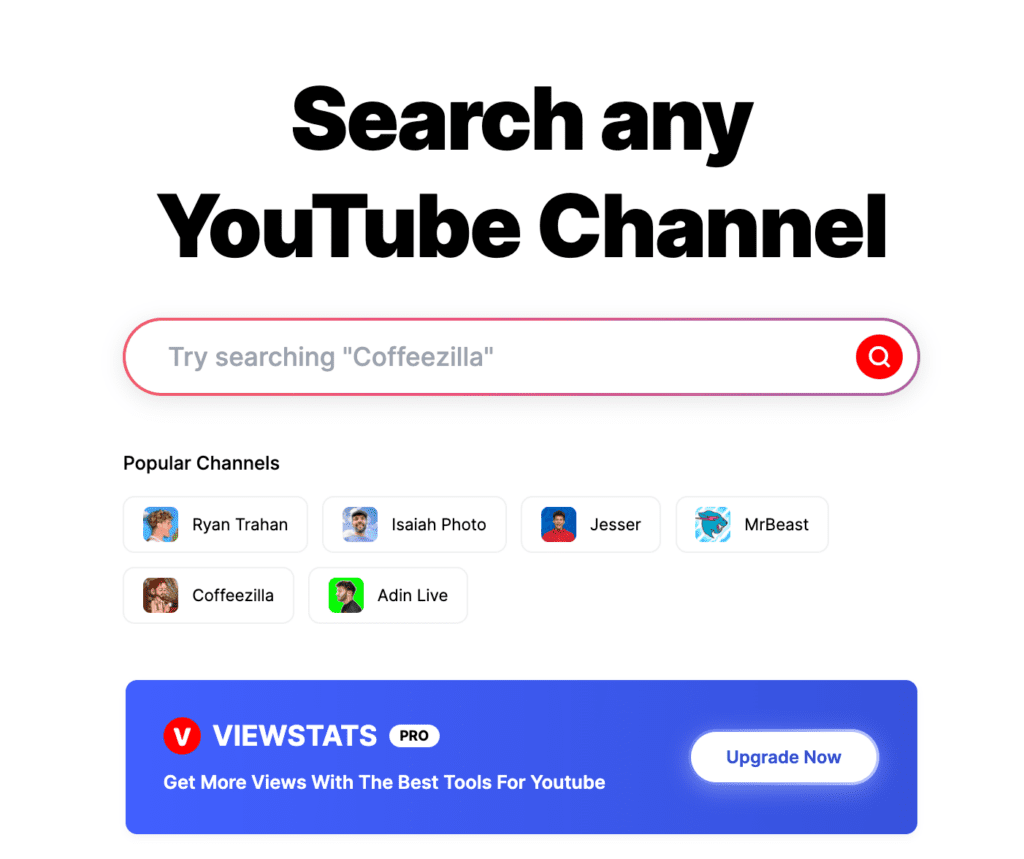
So, there’s a YouTuber you may have heard of. He goes by the name of MrBeast. He’s pretty famous… and he’s super data-driven. With over 300M subscribers on his main channel, he would seem to know a thing or two about a thing or two when it comes to YouTube growth.
His team created a YouTube growth tool called ViewStats, which provides detailed analytics on YouTube channels. These are analytics and stats that aren’t available on YouTube itself. ViewStats offers insights into estimated revenue, views per hour, and historical changes in titles and thumbnails.
For example, you can see all the changes a YouTube creator made to their videos and apply similar strategies to your content. ViewStats helps you research what’s working for other channels, giving you ideas to optimize your own videos. It’s useful in the free version but you’ll have to spend some cash for the full ViewStats Pro Tools subscription.
YouTube Jobs – The Build Your Team Team
This YouTube growth tool connects YouTubers with experienced freelancers who understand the platform’s unique requirements.
Whether you need help with thumbnail creation, scriptwriting, or any other aspect of your channel, YouTube Jobs has professionals ready to assist.
YouTube Jobs beats other gig/contract/freelance websites like Fiverr and Upwork in that you’re working with people who have proven track records specifically in YouTube content creation. This can save you time and ensure high-quality results.
Google Gemini – The AI YouTube Growth Tool
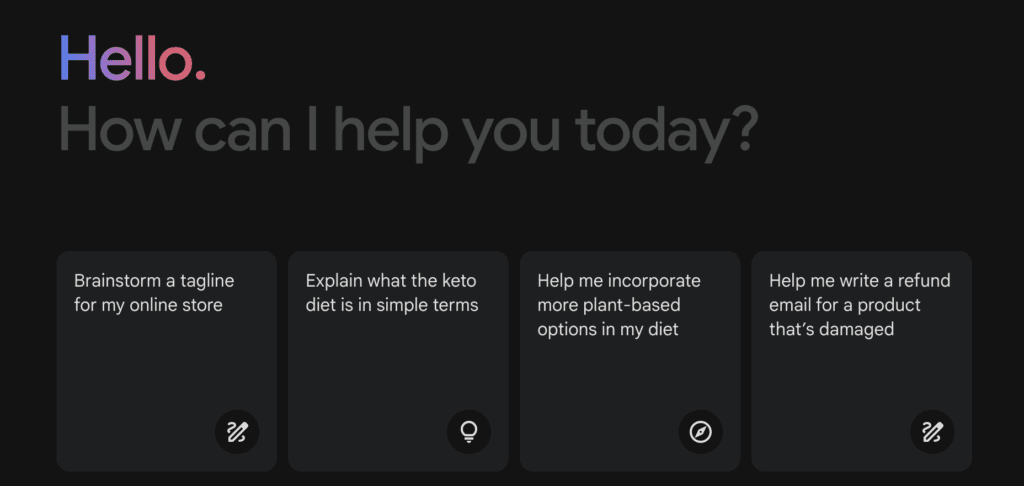
Google Gemini is a powerful alternative to chatbots like ChatGPT. It’s not specifically designed for YouTube per se, but it’s Google… the same company that owns YouTube, so it seems safe to assume you’ll get better results when asking for help with YouTube content. Gemini excels in generating engaging titles and assisting with video and with the right prompt, can write a pretty solid script.
For example, when asked to create a clickable title, Gemini produced options like “Why Shorts Explode Then Die: Ex-Employee Explains,” is a pretty solid title and video idea for the TubeBuddy YouTube channel.
Gemini can help you craft attention-grabbing titles, research video topics, and write scripts, all for free.
Tubular Labs – The Data Goldmine
Tubular Labs is a powerful video intelligence platform. It provides deep data, insight, and analytics across major social media platforms.
Although the premium version is pricey (like, “we’re not ready to talk price, book a demo” pricey) this YouTube growth tool offers some free features that are incredibly useful. By logging in with your social media account, you can access the video gallery to filter your content based on various engagement metrics.
This helps you understand which videos perform best over different time frames, such as 24 hours or 30 days, giving you insights into long-term content performance.
YouTube Inspiration Tab – The Oft-Overlooked Gem
The YouTube Inspiration Tab (formerly Research) within YouTube Studio doesn’t get as much love as it deserves. This is a powerful YouTube growth tool that provides valuable insights into your audience’s behavior.
With YouTube Inspiration, you can check in on what your audience is searching for and watching. It identifies opportunities in “content gaps.” Content gaps are topics your audience is interested in but where there are few high-quality videos available.
The next step is obvious: find content gaps that fit your niche and create the video your audience wants to watch.
Filling content gaps is a sure-fire way to drive views and attract more viewers. As it’s part of YouTube Studio, YouTube Research is free for all creators to use. Just go to YouTube Studio > Analytics > Inspiration and dig in.
TubeBuddy Keyword Research – The Shameless Self-Promotion

TubeBuddy offers a powerful YouTube keyword research tool that helps you identify the best keywords for your video topics. By analyzing search volume and competition, this tool guides you on what content is worth creating.
Additionally, the topic selection feature suggests related topics your viewers might be interested in. For instance, if you’re making a video about miniature schnauzers, it can highlight popular related topics like grooming, training, and the pros and cons of owning one.
TubeBuddy’s free tools do a lot. Upgrading to a paid license (TubeBuddy Pro or TubeBuddy Legend) will enable you to do more.
get an unfair advantage on YouTube
Give your YouTube channel the upper hand and easily optimize for more views, more subs, and more of every metric that matters.
WordCounter.net – The Thing That Counts Words
WordCounter.net is a simple yet effective tool for optimizing your YouTube video titles.
There is no magic number of characters for a YouTube title… but if there was, that number would be 53. Research shows that 53 characters is the perfect character count for attracting views. In truth, this number is just a mean. You don’t need to hit 53 characters on the nose… but you don’t want to go too much over or under that magic number.
Anyway, WordCounter does exactly what it says. It counts words… and characters. Use this simple YouTube growth tool as your title and description scratchpad to ensure your titles are concise and engaging. This is the magic formula for getting love from the YouTube algorithm and for capturing viewers’ attention quickly.
If you take nothing else away, take this: keep your titles short, grabby, and to the point to boost your video’s performance.
YouTube Growth Tools – The Conclusion
Using these seven YouTube growth tools can help you enhance your channel’s content, attract more subscribers, and increase engagement. Digging into the analytics, finding experts to help, simplifying keyword research and more, with these tools you’ll be better equipped to optimize your videos and grow your YouTube presence.
As we said off the top, growth on YouTube isn’t just possible, it’s all but guaranteed if you do the work.
These 7 Websites Help Small Channels Get Lots Of Subs! – Video Transcript
I about to show you seven free websites that are guaranteed to help you grow your YouTube channel starting with view stats view stats is a tool created by none other than the king of YouTube himself Mr Beast his team builds tons of internal tools to help optimize his videos and make him the successful Creator he is view stats gives you detailed analytics on YouTube channels that YouTube doesn’t even allow you to see such as estimated Revenue by Channel or video views per hour and all the title and thumbnail changes on a video
for example I can see that Ryan Tran tested all of these thumbnails on his recent 1 out of 10 video you can see how these changes impact your own videos or other creators videos to get a better understanding of what works and what doesn’t and if that wasn’t enough you can even look up your own channel and see what other similar channels exist so you can get an idea of what’s working for channels like yours and see what viewers are responding to this will help you come up with new ideas research what’s working for other channels figure
out what your audience likes and responds to there’s so much insights from this app and it’s completely free YouTube is basically its own economy at this point many don’t realize but alongside the now 3 million creators who earn money from YouTube there are just as many Freelancers who work with YouTubers to help grow their channels YouTube jobs acts as the middleman between YouTubers who need help and experienc YouTube Freelancers wanting to help YouTube jobs is where we found great thumbnail artist to work with on
this channel and is actually where we found Kane who helped write this script and I promise you this site beats fyber upwork every single other freelancer website because you know that the people here understand YouTube and they have work from other channels that you can verify so that you know that you’re not wasting time with people who just don’t understand YouTube These Are YouTube specific professionals number three Gemini I’m so excited to show you this one because Gemini is the better version
in my opinion the better version of Chad GPT but rather than just telling you this let me show you starting with Chad GPT watch what happens when I give it this prompt make this title more clickable using 55 characters or less and the title is YouTube employee explains why YouTube shorts views drop and these were the results that chat gbt game the real reason behind your falling YouTube shorts views discover why your shorts views have hand YouTube shorts views dropped I’m out inside come on man like I mean they’re
okay but they’re they’re not exactly what I’m looking for now look what happens when I give the same prompt to Gemini YouTube Insider spills why your shorts tank must seat I’m using that one actually no no this one might be my favorite why shorts explode then die ex employee explains yo come on now clickable heat I can really see how Gemini will start taking over as the primary chatbot for YouTube creators not only because it can help you write Banger titles but it can also help you research videos write your
scripts come up with new ideas don’t just take my word for it try it for yourself it’s free number four is tuer Labs tuper is one of the most powerful video intelligent softwares out there it provides users with the ability to measure and compare billions of videos across all major social media platforms on performance metrics and demographics you name it tubular has it but there’s a catch they don’t even list the premium version on their website and I’ve heard that it’s around $6,000 a
month they’re not getting that from us here’s the alternative tubular does have some free features on their websites if you log in using one of your social media accounts the most important of which is the video gallery this feature allows you to filter your own YouTube Channel’s content based on things like upload period views comments and likes across the first 24 hours 3 days and more this ability to fine-tuned information allows creators like you and me to track which videos get the most engagement and why for example instead
of being blinded by what videos get a 1 out of 10 I can focus on what videos get the most views after 30 days so I don’t just focus on short-term Sensations but on long-term results and by by limiting results to 60 seconds and under it can be used to analyze YouTube shorts as well number five is YouTube’s research tab it is native on the YouTube platform and I am so surprised that more creators do not know about this because it is a absolute gem YouTube research tab allows creators to see what Their
audience is searching for What videos they are watching what channels they’re watching and even see what YouTube calls content gaps which are things you’re audience searches for but only has low quality or old results YouTube wants to update with new videos that you could make if you go to the research Tab and just mine it for insights it will absolutely change your channel and give you tons of ideas that will help you grow it is a gold M and all you need to do is go to YouTube Studio on mobile or desktop click analytics then click
research and it’s all there number six TubeBuddy keyword research TubeBuddy offers a ton of paid tools but the one that is free is often overlooked and that’s keyword research when you’re about to create a YouTube video on a specific topic using this keyword research tool you can input specific keywords from your topic and see how much search volume in competition it has these two metrics will tell you how much interest there already is and help you decide if the video is worth making or not but my favorite part about this tool
is the topic selection this allows you to see what topics viewers are interested in around your keyword for example if I wanted to make a video about miniature schnauzers I could see that people have an appetite for how to groom them how to train them even the pros and cons of owning one and I can promise you there are no cons and finally a simple but extremely powerful tool is wordcounter.
net research has found that 53 characters is the optimal length for a YouTube video title anything longer and you’ll usually lose views now this is actually pretty crazy because I wanted to see if this was really true so I looked at our top videos and I found that our second most popular video had 71 characters which is pretty long so okay the rule doesn’t work all the time but I did just recently have a video across 1.
1 million views and that video has exactly 53 characters in the title I don’t know so far the research tends to hold up now I don’t think that your video titles always have to be that short but where a lot of creators go wrong is one they keyword stuff their titles which actually negatively impacts your video’s ranking and number two they make them so long and elaborate and complicated that they’re just not even readable anymore the key is to get your message across in a single second so I checking your title character length on
word counter you can at least get into the habit of making them more concise into the point which in turn will help boost your videos performance and get you more subscribers I recommend that you strive to keep your titles under 60 characters although you can go up to 100 only the first 70 will actually even appear on the YouTube homepage and the last 30 will get cut off now I know I might have missed a tool so if you think I missed something that should have been on this list please drop it in the comment section below so myself and
other creators can see it I freaking love you guys please please please hit the Subscribe button so we can get this channel to a million subscribers I’ll see you next time keep creating